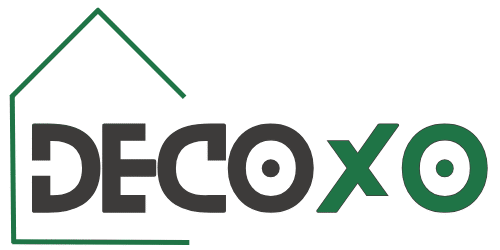27 Remote Work RV Setup Ideas
Your RV transforms into a mobile office that rivals traditional workspaces with the right setup.
You’ll maintain productivity while exploring new destinations and embracing the freedom of location independence.
These practical solutions address connectivity, comfort, and efficiency challenges unique to RV work life.
You’ll discover how to create professional environments that support career success on the road.
Get ready to design a mobile office that makes remote work adventures both productive and enjoyable.
1: Starlink Satellite Internet System

Install Starlink for reliable high-speed internet that works anywhere with clear sky access throughout your travels.
You’ll maintain professional connectivity while reaching remote locations that traditional internet services can’t reach.
This satellite system provides consistent bandwidth for video calls, file transfers, and cloud-based work applications.
Your internet reliability ensures you never miss important meetings or deadlines due to connectivity issues.
You can mount the dish permanently or use portable setups depending on your travel style and needs.
2: Cellular Signal Booster Installation

Mount a cellular booster system to amplify weak tower signals and improve data speeds in marginal coverage areas.
You’ll extend your connectivity range while maintaining backup internet options when satellite service isn’t available.
This system works with all carriers simultaneously, ensuring your hotspot devices perform optimally regardless of location.
Your signal enhancement provides redundancy while improving voice call quality for business communications.
You can choose roof-mounted or portable systems based on your RV type and travel preferences.
3: Dual Monitor Workstation Setup

Create an efficient workspace using lightweight, portable monitors that connect to your laptop for expanded screen real estate.
You’ll boost productivity while maintaining the multi-screen workflow you’re accustomed to in traditional offices.
These additional displays improve task management while providing adequate space for video calls and document review.
Your dual monitor setup reduces eye strain while enabling efficient multitasking throughout long work sessions.
You can choose USB-powered monitors that don’t require additional AC power outlets or inverter capacity.
4: Ergonomic Standing Desk Solution

Install an adjustable standing desk that promotes health while providing comfortable workspace options throughout your workday.
You’ll combat the sedentary lifestyle while maintaining professional posture and energy levels during extended work sessions.
This height-adjustable approach reduces back strain while improving circulation and focus during demanding tasks.
Your standing option encourages movement while providing flexibility for different work activities and personal comfort preferences.
You can choose manual or electric adjustment systems based on your budget and convenience requirements.
5: Professional Lighting Setup

Install adjustable LED lighting specifically designed for video calls and detailed work tasks that require excellent visibility.
You’ll ensure professional appearance while reducing eye strain during long computer sessions.
This targeted illumination improves camera quality while providing task lighting that adapts to different work activities.
Your professional lighting ensures you look your best during important meetings regardless of natural light conditions.
You can choose color-adjustable LEDs that provide warm or cool tones for different times of day.
6: Dedicated Office Storage System

Design custom storage solutions that keep work supplies organized while maintaining easy access to essential items.
You’ll create efficient workflows while preventing important documents and equipment from becoming disorganized during travel.
This systematic approach improves productivity while protecting sensitive materials from damage during movement.
Your organized storage reduces stress while ensuring everything has a designated place that’s easily accessible.
You can include secure filing, supply organization, and equipment protection in one integrated storage solution.
7: Noise-Canceling Environment Creation

Install sound-absorbing materials and white noise systems that create quiet workspace regardless of campground activity or road noise.
You’ll maintain concentration while ensuring professional call quality during important business communications.
This acoustic treatment improves focus while providing consistent audio quality for recording and conferencing needs.
Your noise control creates productive environment while eliminating distractions that could impact work performance.
You can use removable acoustic panels that don’t permanently alter your RV’s interior design or resale value.
8: Backup Power Management System

Install sufficient solar panels, batteries, and inverters to support extended work sessions without generator dependence.
You’ll maintain productivity while staying in locations that restrict generator use or lack electrical hookups.
This energy independence ensures reliable power while reducing operational costs and environmental impact during extended stays.
Your power system supports all essential equipment while providing peace of mind for deadline-critical work.
You can size systems based on your specific power requirements and typical camping style preferences.
9: Climate Control Efficiency Upgrade

Optimize heating and cooling systems to maintain comfortable working temperatures while minimizing energy consumption during long work sessions.
You’ll ensure productivity while managing power usage efficiently throughout different weather conditions.
This climate management improves comfort while extending battery life and reducing generator runtime significantly.
Your temperature control creates ideal working conditions while supporting energy independence and quiet operation.
You can add fans, insulation, and smart thermostats that automatically adjust for optimal comfort and efficiency.
10: Secure Document and Equipment Storage

Install fireproof safes and locking storage for important documents, backup drives, and valuable equipment protection.
You’ll safeguard business assets while maintaining security standards required for professional work and client confidentiality.
This protection provides peace of mind while ensuring compliance with data security requirements and insurance policies.
Your secure storage protects irreplaceable items while deterring theft during travel and campground stays.
You can choose biometric locks, combination systems, or key-based security based on your specific requirements.
11: Video Conferencing Background Setup

Create a professional background area with good lighting and neutral decor for video calls and virtual meetings.
You’ll maintain professional image while ensuring consistent appearance regardless of your current location or surroundings.
This dedicated space improves credibility while providing controlled environment for important client interactions.
Your professional setup ensures you’re always ready for unexpected calls while maintaining the image clients expect.
You can use removable backdrops or designate permanent areas that photograph well during video communications.
12: Mobile Hotspot Redundancy Plan

Maintain multiple carrier hotspot devices to ensure internet backup when primary connections fail or become overloaded.
You’ll prevent work interruptions while having reliable alternatives during peak usage times or service outages.
This redundancy approach provides peace of mind while ensuring you can always meet deadlines and commitments.
Your backup systems prevent lost productivity while maintaining professional reliability that clients and employers expect.
You can negotiate business plans with multiple carriers for cost-effective redundancy and improved coverage areas.
13: Printer and Scanner Integration

Install a compact all-in-one printer that handles document printing, scanning, and copying needs for business requirements.
You’ll maintain traditional document capabilities while supporting clients who require physical paperwork and signatures.
This equipment provides complete office functionality while fitting within limited RV storage and workspace constraints.
Your printing capabilities ensure you can handle any document requirements while maintaining professional service standards.
You can choose models with wireless connectivity and energy-efficient operation for optimal RV integration.
14: External Office Awning Space

Set up an outdoor office area under your RV’s awning for fresh air work sessions and expanded workspace.
You’ll enjoy nature while maintaining productivity during pleasant weather and ideal working conditions.
This outdoor approach provides additional space while creating variety in your work environment and reducing cabin fever.
Your external office offers networking opportunities while providing relief from confined indoor workspace limitations.
You can include weather protection, portable furniture, and power access for complete outdoor office functionality.
15: File Organization Digital System

Implement cloud-based file management that ensures all documents are accessible, backed up, and organized for efficient remote work.
You’ll eliminate paper clutter while maintaining professional organization standards that support productivity and client service.
This digital approach provides accessibility while reducing physical storage requirements and travel weight significantly.
Your cloud organization ensures continuity while protecting important files from loss or damage during travel.
You can choose business-grade cloud services that provide security, collaboration features, and automatic backup functionality.
16: Communication Device Charging Station

Create a dedicated charging hub for phones, tablets, hotspots, and other essential communication devices with organized cable management.
You’ll ensure all devices stay powered while preventing cable clutter and charging confusion.
This organized approach improves efficiency while ensuring you’re always connected and ready for important communications.
Your charging station prevents device failures while maintaining the professional reliability your work requires.
You can include fast-charging capabilities and device-specific organization for optimal efficiency and equipment protection.
17: Webcam and Audio Equipment Upgrade

Install professional-quality webcams, microphones, and speakers that ensure excellent video call quality for important business meetings.
You’ll present professionally while ensuring clear communication that reflects well on your remote work capabilities.
This equipment upgrade improves credibility while providing technical reliability that supports career advancement.
Your professional setup ensures clients and colleagues have positive experiences while working with your remote team.
You can choose equipment that provides broadcast-quality results while fitting within RV space and power constraints.
18: Work-Life Boundary Management

Design physical and visual separations between work and living spaces to maintain healthy boundaries during extended travel periods.
You’ll protect personal time while creating psychological separation that supports mental health and relationship quality.
This boundary creation improves productivity while preventing work from overwhelming your travel experience and personal relationships.
Your separation strategies ensure you can truly disconnect while maintaining the lifestyle benefits that motivated your RV choice.
You can use room dividers, designated work hours, and physical storage that completely removes work from living areas.
19: Emergency Backup Communication

Maintain satellite communicators or emergency beacons that provide communication when all other systems fail during remote travel.
You’ll ensure safety while maintaining emergency contact capabilities for both personal and professional crisis situations.
This backup system provides peace of mind while ensuring you can always reach help or notify contacts about emergency delays.
Your emergency communication protects both personal safety and professional reputation during unexpected situations.
You can choose devices that provide two-way messaging, GPS tracking, and emergency services contact capabilities.
20: Desk Organization Accessories

Install drawer organizers, cable management, and desktop accessories that keep your workspace efficient and professional looking.
You’ll improve productivity while maintaining organization standards that support focus and reduce stress during busy work periods.
This systematic organization prevents lost items while creating efficient workflows that maximize your limited workspace effectively.
Your organized approach reduces frustration while ensuring you can quickly locate needed items during important calls.
You can choose modular systems that adapt to different workspace configurations and travel requirements.
21: Temperature-Controlled Equipment Storage

Create climate-controlled storage areas for sensitive electronics, batteries, and equipment that require protection from extreme temperatures.
You’ll extend equipment life while ensuring reliable performance regardless of weather conditions or seasonal travel.
This protection prevents costly replacements while maintaining the reliability your work depends on daily.
Your climate control ensures optimal performance while protecting investments in essential business equipment and technology.
You can use insulated compartments, ventilation fans, and monitoring systems that automatically protect valuable equipment.
22: Mobile Internet Troubleshooting Kit

Maintain spare cables, adapters, and diagnostic tools that help resolve connectivity issues quickly when internet problems occur.
You’ll minimize downtime while maintaining the technical capability to solve problems independently during remote travel.
This preparation prevents productivity loss while ensuring you can resolve common technical issues without professional help.
Your troubleshooting capability maintains professional reliability while reducing dependency on technical support in remote locations.
You can include multimeters, cable testers, and common replacement parts that solve most connectivity problems quickly.
23: Collaborative Workspace Software Setup

Install and configure cloud-based collaboration tools that enable seamless teamwork with colleagues regardless of your current location.
You’ll maintain team connectivity while ensuring project continuity and professional communication standards.
This software approach provides full office functionality while enabling real-time collaboration and document sharing capabilities.
Your digital workspace ensures you remain an integral team member while enjoying location independence.
You can choose platforms that provide video conferencing, file sharing, project management, and real-time document collaboration.
24: Professional Mailing Address Service

Establish a permanent business address through mail forwarding services that maintain professional credibility and reliable communication.
You’ll ensure important documents reach you while maintaining the business image that clients and partners expect.
This service provides stability while solving the challenge of maintaining professional correspondence during constant travel.
Your permanent address ensures you don’t miss important documents while supporting business registration and legal requirements.
You can choose services that scan mail, forward packages, and provide virtual office features for complete business support.
25: Time Zone Management System

Install clocks and scheduling tools that help you manage multiple time zones for client meetings and team coordination.
You’ll prevent scheduling conflicts while maintaining professional punctuality across different geographical regions and client locations.
This time management improves reliability while reducing confusion during complex scheduling with multiple time zones.
Your time awareness ensures you never miss important meetings while supporting international clients and distributed teams.
You can use digital displays, smartphone apps, and calendar systems that automatically adjust for location changes.
26: Cybersecurity Protection Setup

Install VPN services, antivirus software, and secure communication tools that protect sensitive business data while using public internet connections.
You’ll maintain security standards while protecting client information and company data from cyber threats.
This protection ensures compliance while preventing data breaches that could damage your career and client relationships.
Your security measures provide peace of mind while enabling safe use of campground wifi and public internet access.
You can choose business-grade security solutions that provide comprehensive protection without impacting internet performance significantly.
27: Productivity Routine Optimization

Develop consistent work schedules and routines that maintain productivity while accommodating travel schedules and location changes.
You’ll balance work demands while ensuring you can enjoy the travel experiences that motivated your RV lifestyle choice.
This routine development improves efficiency while preventing work from overwhelming your travel goals and personal relationships.
Your structured approach ensures professional success while maximizing the benefits of location independence and adventure.
You can include exercise, breaks, and exploration time that supports both career success and personal fulfillment.
Conclusion
Remote work RV setups enable professional success while embracing location independence and adventure.
These ideas will help you create mobile offices that support both career advancement and lifestyle goals.